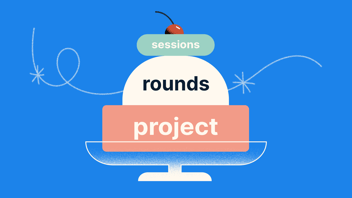Diary studies, aka longitudinal studies, are a great way to collect qualitative data of a user’s experience over an extended period of time — in the user’s natural context. UX researchers, developers, designers, teams can observe and learn from these daily interactions and build better solutions for their customers.
How do I conduct a Diary Study?
Lookback operates as your data collector and single URL for the duration of your diary study.
STEP 1: Decide how you'll structure your study
Will each participant have their own project? Or do you want to collect all recordings in a single, global project? You can create a round for each participant in your study within a single project. Each participant will have a unique url.
STEP 2: Create your Lookback Project
Once you’ve decided the structure, create a Project – same as you would for any study on Lookback. If you’re creating a multi-project diary study you will have to repeat project creation for each participant.
STEP 3: Choose how to communicate the study's instructions
You’ll want to be clear on how often your participant should click the Tasks link to record a new session: once a day? Twice a week? At least X times in a defined period of time?-
- It’s important to note that instructions, calendaring, and communication with participants is managed by the researcher throughout the duration of the diary study. Lookback provides the tool for housing and recording the study, not scheduling or communicating with Participants beforehand.
- Please see How Recruiting Works for our recommendations on all-in-one recruitment and operational tools to partner with Lookback.
- It’s important to note that instructions, calendaring, and communication with participants is managed by the researcher throughout the duration of the diary study. Lookback provides the tool for housing and recording the study, not scheduling or communicating with Participants beforehand.
STEP 4: Share the Tasks URL in your instructions
Within the project you’ll see the Tasks icon, click ‘invite to remote’ to access the link to share with your Participant. If you’re creating one global project, share the Tasks URL for each round with the appropriate participant. This single URL can be distributed an infinite amount of times. For a multi-project diary study, be sure to share the project-specific Tasks URL with the right Participant once you’ve created the project 😀. Watch how to Create a Tasks Round for a video tutorial, or read about setting up via mobile and desktop.
STEP 5: Send thanks 🙏
Once the diary study has completed, be sure to thank your Participant and trigger their incentive payments.
We love feedback! How do you accomplish Diary Studies using Lookback? Feel free to reach out to us at uxresearch@lookback.io with questions, tips, and ideas.
Happy Researching! 🤓