
Welcome to part 2 of my 3-part series on note taking. As a former Clinical Mental Health Counselor, I’m used to taking a lot of notes. I mean, a lot of notes. As I’ve transitioned into UX, I’ve found that some of my old strategies still work well, but I’ve also had to find some new note taking strategies. Here’s some of my tips and tricks for taking notes:
Don’t make everything a note
Listen, not everything needs to be a note. Creating a note for every little thing just becomes noise to sift through when you’re trying to find the good stuff. Don’t do this to yourself. Here’s a couple of ways you can figure out how to prioritize:
Take a look at the discussion guide or test plan
Reading the discussion guide prior to the session adds context and flavor as to what you’re going to be listening in on. The discussion guide typically includes lines of questioning and topics of discussion. This can give you a loose idea of what to listen for.
Make a plan
Having the whole team involved in research is glorious and triumphant, but it can also be…messy. Come up with shorthand or codes to standardize your notes. Here’s an example of codes that we came up with for anyone observing our sessions:
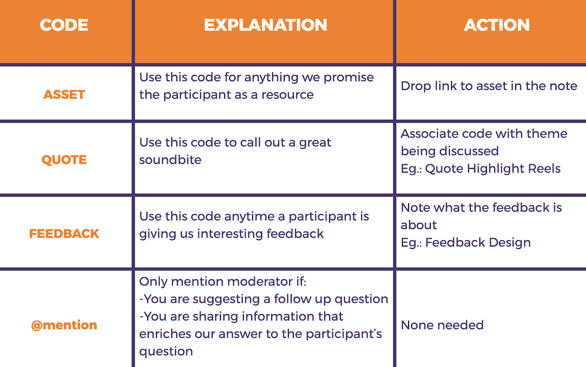
Screenshot of note taking codes that we ask our observers to use
to facilitate post-session analysis.
Designate a Note Taker
This is a new note taking strategy for me. As a Counselor, I was THE note taker, unless I was co-facilitating a group session. Now that I’m a UX Researcher, this is one of my go-to strategies. With this strategy, I can focus on the Participant in front of me (well, on the screen).
Typically, another member of the Research Team is available to come take notes for me. However, I want the whole team to feel comfortable taking notes on what they hear and observe.
Here’s how I invite the larger Lookback team to join me, as well as encourage them to take notes:
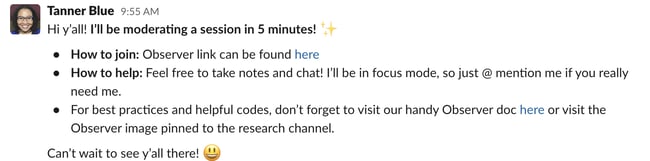
Screenshot of the message I use to invite observers in Slack to a research session
Be Open
Sometimes you hear a piece of information that isn’t relevant to the current session, but would be useful to someone else in the organization. Just because it’s out of scope of the session doesn’t mean it isn’t important. Write it down and get it into the right hands.
Solo Note Taking Tips
What happens when you’re on your own in a session? Well, I have a few strategies to keep in mind. In Counseling, note taking during the session wasn’t the ideal choice. I was trained to have as little between me and the client as possible; no tables, clipboards, or notepads. While collaborative note taking with the client is an option, life didn’t always work out that way 😅
Here’s some tips that I’ve learned over the years:
Stay present
Staying present and focused on my clients helped me to pay attention in the session. As small as jotting down a couple of notes may seem, it’s still dividing your attention. I carry the same focus in UX, only taking notes of the most critical pieces of information.
It works for me, and I find that I remember much more after the session the more focused I was. Present-moment awareness is a skill, so if you find yourself distracted, acknowledge the moment, let it pass, and get back to business. Practice and repeat!
Take notes immediately after (brain dump)
Let’s be honest, my brain gets pretty fried after a long day of talking to people. The last thing that I want to do (or honestly able to do) is to remember all of the details from tons of sessions…
If you can, give yourself a time buffer between listening sessions in order to take some quick notes. The session will be fresh in your mind, so you can still recall quite a bit. I often had days where I had back to back sessions as a Counselor. I made a conscious effort to jot down the really important stuff between sessions, which made things much easier when I went to polish them up later.
Use a hashtag system for quick notes
If it’s really important or I don’t have a time buffer, I’ll jot down a couple of keywords. This helps make my notes much more scannable, and helps to help jog my memory later. Remember those codes from earlier? Yeah, I’ll use them if I’m on my own too. Here they are again:
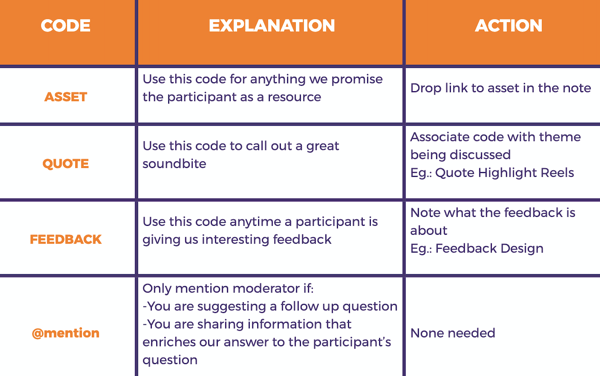
Screenshot of note taking codes that we ask our observers to use
With Lookback, you can leverage time stamped notes in the moment to use quick hashtags to indicate something’s happening in the moment. You can fill in more detail when you come back to review the session. More about that in my final article in this series, “Note taking using Lookback.”
What tips and tricks have you learned for effective note taking? Let us know if any of these tips and tricks have been helpful to you and your team.
Happy researching!


