
As a Counselor, notes were my primary way of documenting what happened during a session. I wanted to give all of my attention to my client, and jotting down notes was a distraction. I often waited until immediately after the session, or sometimes the end of the day to document an hour’s worth of intense counseling, all from recall.
As a Researcher at Lookback, I now have the advantage of being able to revisit sessions since they’re recorded (🙌🏽). Here’s how I take my notes using Lookback:
Focus mode
Sometimes it’s a party in the observer room. When everyone’s actively taking notes and chatting, I get easily distracted. In Focus Mode, I can only see my own session feed items, unless someone @mentions me in the chat.
Since I don’t normally take many notes myself throughout the session, this also helps me focus (get it?) for when I review the session later.
In playback I find it quite nice to turn everything else off, and just focus on my own notes and highlights. It’s like seeing the session for the first time for me!
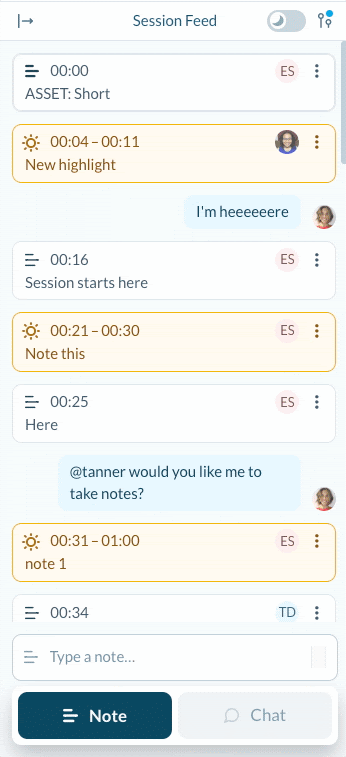
Gif of Lookback’s Focus Mode feature
Timestamps and Editing Notes
Note taking during the live session
Note taking typically happens both during the live session and during playback. Either myself or my designated notetaker will use our predefined code during the live session in order to quickly mark that this point in the session is important to revisit.
Note taking in playback
Once I get to playback, I take the time to review the session and really flesh out my notes. I can look for the time stamped codes that were taken during the session, add in more detail, and edit the timestamp, if necessary. Here I’ll also add in new notes. I’ll also spend some time highlighting important moments in the session to share with my colleagues. More on that process below.
Transcriptions
As soon as I’m done with a session, I also generate a transcription. I capture verbatim quotes here. This is how I do the bulk of my note taking. In Lookback, all I have to do is generate transcriptions during the session like so:
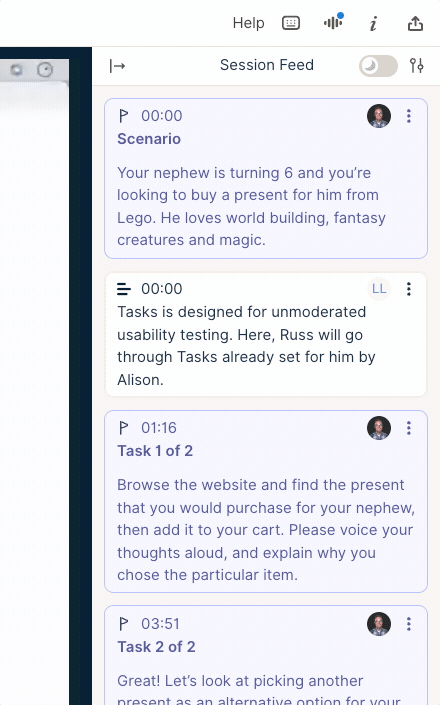
I don’t even have to wait in the session. I can go work on something else until the transcription is ready, and I’ll receive an email notification as soon as it’s available.
Exporting
Once I’m all done capturing all of the quotes from my Participant, I export my notes to our database. The database is where the magic of analysis begins to happen. Since I take my notes in a fairly raw format, I always have a place to quickly identify exactly what was said.
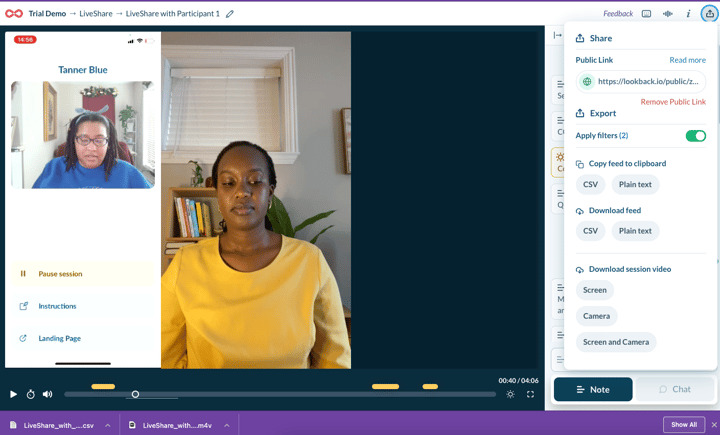
Highlights
After the team analyzes all of our sessions, we create highlights using the time stamped notes we took before. I use the quote that I captured in my original note to be used as a caption when we share our highlight clips and reels to the wider Lookback Team. To capture the right length, I’ll play the video and use the t shortcut to start and stop my highlight.
Once I’ve got my highlights ready to go, I either download the individual highlight or a highlight reel. From here they’ll be embedded in our report. In a pinch, I’ll just share the highlight link with the team.
How do you and your team take notes using Lookback? Whatever your process is, I hope that Lookback has made note taking easier for you.
Happy Researching!


